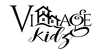top of page
Accepting Applications for Next Year


Enrollment
We've Made Enrolling Easy!
Please fill out our Pre-Enrollment Form so we can better understand your needs and expectations! Once reviewed, our Enrollment Specialist will contact you soon!
For more information call
225-964-5333

FAQ
-
How long does it take to enroll my child?Depending on your child's age and the number of people on the waitlist it can take up to 2 weeks-1 month to fully enroll your child.
-
What age groups does Village Kidz cater to?Village Kidz provides daycare services for children aged 6 weeks to 4 years old. This includes infants, toddlers, and preschool-aged children. Our programs are designed to meet the developmental needs of each age group, offering a safe, nurturing, and stimulating environment for children to learn and grow.
-
How do I pay my registration fee?Once your child has been enrolled, you will receive a link in your email to pay for your child's registration, application, and first week tuition fees.
-
What are the operating hours at The Village Kidz daycare?Monday-Friday 6a-6p Extended Care 6p-8p (by appointment only) Saturday 7a-5p (by appointment only)
-
What is Village Kidz's approach to early childhood education and care?At Village Kidz, we believe in providing a nurturing and stimulating environment where children can learn and grow through play-based experiences. Our approach to early childhood education is child-centered, focusing on each child's individual needs, interests, and abilities. We prioritize building positive relationships with children and their families, and our experienced educators create a safe and secure environment where children can explore, discover, and develop crucial skills for future success. Our program also integrates social, emotional, physical, and cognitive development to ensure holistic growth for every child in our care.
-
How much is tuition for my child a week?
-
How do I add a new question & answer?To add a new FAQ follow these steps: 1. Manage FAQs from your site dashboard or in the Editor 2. Add a new question & answer 3. Assign your FAQ to a category 4. Save and publish. You can always come back and edit your FAQs.
-
Can I insert an image, video, or GIF in my FAQ?Yes. To add media follow these steps: 1. Manage FAQs from your site dashboard or in the Editor 2. Create a new FAQ or edit an existing one 3. From the answer text box click on the video, image or GIF icon 4. Add media from your library and save.
-
How do I edit or remove the 'Frequently Asked Questions' title?You can edit the title from the FAQ 'Settings' tab in the Editor. To remove the title from your mobile app go to the 'Site & App' tab in your Owner's app and customize.
bottom of page